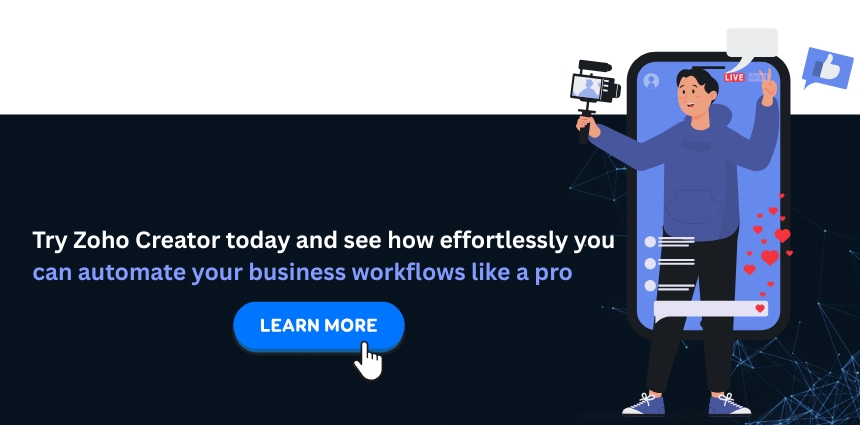Zoho Creator is a powerful low-code platform that empowers businesses to automate workflows, build custom apps, and improve operational efficiency without heavy coding.
Quick Summary
Zoho Creator is a powerful low-code platform that empowers businesses to automate workflows, build custom apps, and improve operational efficiency without heavy coding. Whether you're managing sales, HR, inventory, or customer service, Zoho Creator provides intuitive tools to streamline repetitive tasks and boost productivity. With features like seamless integrations, mobile readiness, and advanced scripting via Deluge, it’s an ideal solution for both small businesses and large enterprises looking to digitally transform their operations quickly and affordably.
Introduction: The Shift Toward Data-Driven Decision-Making
Let’s be honest—businesses today are in a sprint to stay competitive. With growing workloads, tighter budgets, and higher expectations, doing things manually is just not cutting it anymore. That’s where workflow automation comes into play. It’s not just a tech buzzword; it’s a game-changer.
Whether you're a startup or a large enterprise, automating repetitive tasks can help you save time, reduce errors, and scale faster. That’s why platforms like Zoho Creator, a powerful low-code app builder, are making waves in the world of business automation.
Key Takeaways
-
Zoho Creator enables fast, low-code app development—ideal for automating business workflows across departments.
-
No programming experience needed, making it accessible to non-developers and business managers.
-
Supports integration with Zoho apps and third-party tools like Google Workspace and QuickBooks.
-
Mobile-ready out of the box, so your workflows run smoothly on any device.
-
Advanced logic and automation possible using Deluge scripting, allowing full customization.
-
Secure and scalable, suitable for growing teams and enterprises with evolving automation needs.
What is Zoho Creator? A Low-Code Platform Built for Everyone
Zoho Creator is a low-code platform that lets you build web and mobile apps with little to no coding. Sounds like magic? It kind of is.
Whether you're a tech-savvy user or a business manager with zero coding experience, Zoho Creator empowers you to automate your processes without relying on a large IT team.
Here’s what makes it special:
-
Drag-and-drop app builder: No need to write endless lines of code.
-
Mobile-ready: Every app you create is automatically mobile-optimized.
-
Zoho ecosystem integration: Works seamlessly with Zoho CRM, Books, Inventory, and more.
Top Benefits of Using Zoho Creator for Workflow Automation

Faster Deployment
Why wait months when you can launch an app in days? Zoho Creator enables quick development, perfect for businesses that need solutions yesterday.
Seamless Integration
Zoho Creator connects effortlessly with other Zoho apps and even third-party tools like Google Workspace, PayPal, QuickBooks, and more.
Mobile-First Development
Each app you create automatically gets a mobile version. So whether your team is in the office or on the move, your workflows are always accessible.
Advanced Logic with Deluge
Need more control? Zoho’s scripting language, Deluge, lets you add complex logic and triggers to your workflows with ease.
Enterprise-Grade Security
From role-based permissions to audit logs, Zoho Creator is built to scale with your business while keeping your data secure.
Zoho Creator Use Cases That Show Real Business Impact
Let’s look at how real companies use Zoho Creator to automate and scale.
Sales & CRM Automation
-
Automatically assign leads based on geography or product interest.
-
Send follow-up reminders to sales reps.
-
Generate detailed sales reports integrated with Zoho CRM.
HR Management System
-
Automate employee onboarding with forms and welcome checklists.
-
Create leave request workflows with approval chains.
-
Run automated performance review cycles based on key dates.
Inventory and Order Management
-
Track stock in real-time.
-
Set alerts for low stock and auto-generate purchase orders.
-
Sync data with Zoho Inventory and Books to handle billing seamlessly.
Customer Service and Ticketing
-
Build a helpdesk portal with ticket submission and routing.
-
Set SLA alerts and auto-escalate issues if they're not resolved in time.
-
Send automated email updates to customers.
Project Management and Timesheets
-
Create task boards with milestones and timelines.
-
Allow team members to log hours, which then feed into payroll.
-
Track progress via Zoho Projects integration.
Field Service Automation
-
Assign jobs to field agents via the app.
-
Let technicians upload service reports on-site using mobile devices.
-
Auto-generate invoices and send them instantly to customers.
How Zoho Creator Enhances Workflow Efficiency
Here’s the cool part—Zoho Creator doesn’t just digitize; it optimizes.
-
Automation Triggers: You can set workflows to run on form submission, time-based actions, or status updates.
-
Deluge Scripting: Customize what happens and when with powerful conditional logic.
-
Role-Based Access: Keep control by assigning who can view or edit what.
-
Dashboards: Monitor workflow performance in real-time with visual dashboards.
Zoho Creator Pricing and Scalability for Growing Teams
Zoho Creator offers pricing plans for every stage of your business:
-
Free Plan: Ideal for testing the waters.
-
Basic Plan: For small teams that need real automation.
-
Premium/Ultimate Plans: For large enterprises needing scale, user controls, and advanced features.
All plans come with pre-built templates and a free trial, so you can try before you buy.
Tips to Maximize Success with Zoho Creator
-
Start Small: Begin with one high-impact workflow like leave approvals or lead tracking.
-
Use Templates: Don’t reinvent the wheel—Zoho provides dozens of prebuilt app templates.
-
Tap into Resources: Join Zoho forums, watch tutorials, or enroll in Zoho Creator Academy.
-
Collaborate: For complex builds, hire a Zoho partner to get expert help.
Conclusion: Build Smarter, Not Harder with Zoho Creator
It’s simple: Zoho Creator lets you turn your chaotic manual processes into streamlined workflows. Whether it’s tracking inventory, onboarding new hires, or managing leads, you can build the app you need—without needing a developer.
The future of work is automated. So, are you ready to build smarter?
Try Zoho Creator today and see how effortlessly you can automate your business workflows like a pro.
Frequently Asked Questions
It’s used for building custom apps that automate workflows across HR, sales, inventory, and more.
Absolutely! Its drag-and-drop builder is designed for non-coders, with advanced options available for developers.
Yes, it integrates with Zoho's suite and third-party apps like Google Sheets, PayPal, and QuickBooks.
Yes, it offers role-based access, encryption, audit logs, and complies with major security standards.
You can build a functional app in just a few hours or days depending on complexity—way faster than traditional development.