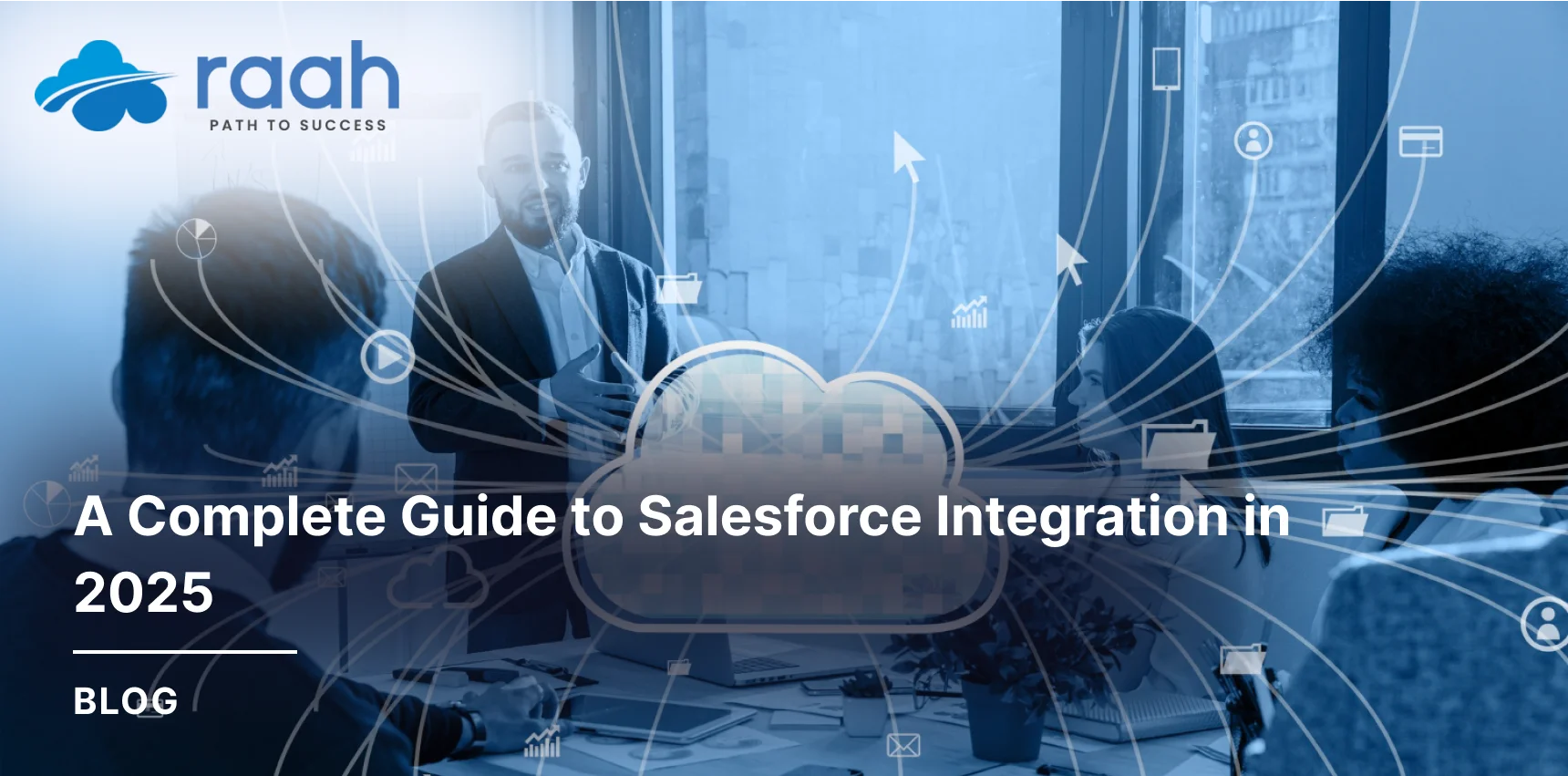
Salesforce Integration in 2025 has become a game-changer for businesses aiming to streamline workflows, boost customer experiences, and unify data across platforms. From Salesforce REST API and MuleSoft Salesforce to AppExchange solutions and Zapier automations, companies of all sizes can now integrate with greater ease and flexibility. While challenges like data silos and security remain, best practices and advanced tools make integration smoother than ever. With AI, automation, and low-code solutions shaping the future, Salesforce Integration is set to redefine digital transformation.
Quick Summary
Salesforce Integration in 2025 has become a game-changer for businesses aiming to streamline workflows, boost customer experiences, and unify data across platforms. From Salesforce REST API and MuleSoft Salesforce to AppExchange solutions and Zapier automations, companies of all sizes can now integrate with greater ease and flexibility. While challenges like data silos and security remain, best practices and advanced tools make integration smoother than ever. With AI, automation, and low-code solutions shaping the future, Salesforce Integration is set to redefine digital transformation.
Key Takeaways
Salesforce REST API remains the most widely used method for flexible, lightweight integrations.
MuleSoft Salesforce offers enterprise-grade connectivity, while Zapier Salesforce provides no-code automation for SMBs.
AppExchange delivers thousands of pre-built integration apps to save time and resources.
Best practices include clear objectives, strong data governance, and regular monitoring.
The future of Salesforce Integration lies in AI, hyperautomation, and low-code platforms driving smarter, faster connectivity.
Introduction: The Digital-First World
In today's digital-first world, businesses rely on seamless data flow across platforms. By 2025, Salesforce Integration has become the backbone of enterprise operations, ensuring that customer data, sales pipelines, and business workflows work in harmony.
With new APIs, advanced middleware like MuleSoft Salesforce, and automation tools like Zapier Salesforce, integrations are more powerful and accessible than ever.
What is Salesforce Integration?
Simply put, Salesforce Integration connects Salesforce with other applications, tools, and databases. Whether it's syncing marketing platforms, e-commerce systems, or ERP software, integration ensures data consistency, automation, and improved efficiency.
Benefits include:
Centralized customer insights
Reduced manual work
Real-time reporting
Enhanced decision-making
Types of Salesforce Integration
Data Integration – Sync customer and transaction data across systems.
Application Integration – Connect Salesforce with third-party apps.
Process Integration – Automate workflows across different platforms.
Key Salesforce Integration Methods in 2025
Salesforce API Integration
Salesforce APIs remain the most flexible way to integrate.
Salesforce REST API: Lightweight, ideal for mobile/web apps.
Salesforce SOAP API: Best for enterprise-grade integrations.
MuleSoft Salesforce Integration
MuleSoft, acquired by Salesforce, allows enterprises to connect cloud and on-premise systems with ease.
AppExchange Pre-Built Solutions
Salesforce AppExchange offers ready-to-use integration apps, saving businesses time and money.
Zapier Salesforce Automation
Zapier enables no-code workflow automation, making integration accessible even to small businesses.
Salesforce APIs Explained
REST API: Developer-friendly and flexible.
SOAP API: Robust and structured for complex use cases.
Bulk API: Moves large data volumes efficiently.
Streaming API: Enables real-time event-driven data sync.
MuleSoft and Salesforce: A Powerful Duo
With MuleSoft Salesforce, businesses can integrate hundreds of applications seamlessly. For example:
Healthcare: Sync patient records with CRM.
Retail: Connect inventory management with Salesforce.

Salesforce AppExchange for Integration
AppExchange offers thousands of apps. In 2025, top integrations include:
Slack (collaboration)
DocuSign (digital signatures)
QuickBooks (accounting)
Zapier Salesforce Integration
Zapier makes it easy to create automated workflows (called Zaps). Example use cases:
Syncing new leads from Facebook Ads into Salesforce.
Sending Gmail notifications when Salesforce deals close.
Challenges in Salesforce Integration
Data Silos: Inconsistent data across platforms.
Security Concerns: Protecting sensitive customer information.
Scalability Issues: Handling large-scale integrations.
Best Practices for Smooth Salesforce Integration
Define clear business objectives before integration.
Stick to standardized APIs.
Regularly clean and validate data.
Monitor integration performance.
Industry Use Cases of Salesforce Integration in 2025
Healthcare: Connect EMR systems for 360° patient care.
Finance: Sync Salesforce with banking APIs for real-time updates.
Retail: Automate order management with Salesforce.
Nonprofits: Integrate donation platforms with CRM.
Future of Salesforce Integration
AI-powered data mapping to reduce errors.
Hyperautomation with MuleSoft and Einstein AI.
Low-Code/No-Code platforms making integration accessible for all.
Step-by-Step Salesforce Integration Process
Gather requirements.
Choose the right integration method (API, MuleSoft, Zapier).
Implement the integration.
Test thoroughly and monitor performance.
Tools & Platforms Supporting Salesforce Integration
MuleSoft: Enterprise-grade integration.
Zapier: No-code automation.
Dell Boomi: Cloud integration platform.
Workato: Intelligent automation platform.
Conclusion
Salesforce Integration in 2025 isn't just about connecting systems—it's about unlocking real-time intelligence, automation, and scalability. Whether you use Salesforce APIs, MuleSoft, AppExchange apps, or Zapier, the goal remains the same: to create a connected, data-driven business ecosystem.

Frequently Asked Questions
The Salesforce REST API is the most widely used due to its flexibility and ease of use.
It depends—Zapier Salesforce is affordable for small businesses, while MuleSoft Salesforce is ideal for enterprises with bigger budgets.
MuleSoft handles complex, enterprise-level integrations, while Zapier is best for quick, no-code automations.
Absolutely. Tools like Zapier Salesforce and AppExchange apps make integration affordable and simple.
Expect more AI-driven, low-code integrations with deeper automation and real-time intelligence.