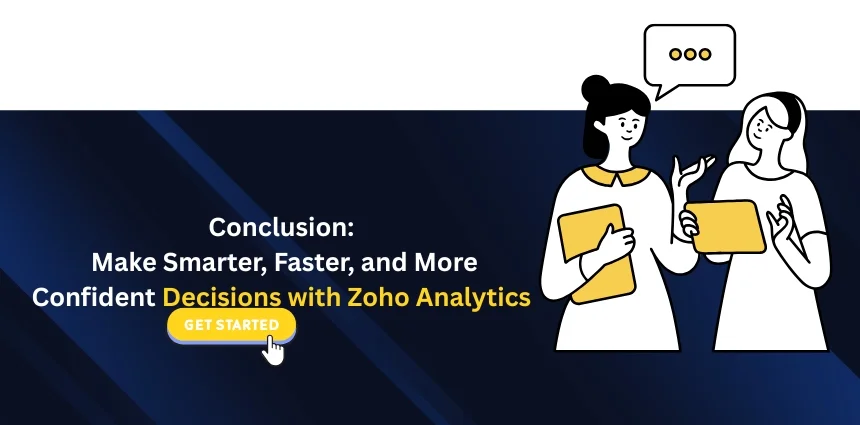Zoho Analytics is a robust self-service BI and analytics platform designed for teams of all sizes.
Quick Summary
Zoho Analytics is a robust self-service BI and analytics platform designed for teams of all sizes. It offers a drag-and-drop report builder, AI assistant Zia, predictive analysis, and seamless integration with over 250 data sources. Whether you’re in sales, marketing, finance, or operations, Zoho makes it easier to monitor KPIs, analyze trends, and drive decisions—all without needing technical expertise. This guide explores its best features, real-world use cases, and how to fully harness its capabilities for smarter business decisions.
Introduction: The Shift Toward Data-Driven Decision-Making
Let’s be real—guessing your way through business decisions isn’t cutting it anymore. Whether you're in marketing, operations, HR, or finance, using actual data to guide your decisions gives you the edge. But there’s a catch: most data is scattered across CRMs, spreadsheets, and tools that don’t talk to each other.
That’s where Zoho Analytics comes in. It’s your all-in-one platform that turns raw, confusing data into clear insights. Think of it like your company’s GPS for smarter decisions.
Key Takeaways
-
Zia AI Assistant simplifies data queries for non-technical users.
-
250+ integrations allow seamless data blending across tools.
-
Custom dashboards help monitor performance across departments.
-
Predictive analytics supports future planning and forecasting.
-
Collaboration tools enable real-time team insights and faster decision-making.
What is Zoho Analytics? An Overview for Modern Teams
Zoho Analytics is a self-service business intelligence (BI) and analytics software that helps teams—from analysts to business leaders—make sense of data without needing to be tech wizards.
Whether you're building dashboards or pulling predictive reports, it’s got everything:
-
Drag-and-drop report builder
-
AI assistant (Zia)
-
Integrations with 250+ data sources
-
Embedded dashboards
-
Cross-departmental reporting
Unlike traditional BI tools that require months of training or a full-time data scientist, Zoho Analytics makes data easy, visual, and useful from Day 1.
Best Features of Zoho Analytics That Drive Smarter Decisions
AI-Powered Assistant (Zia): Ask Questions, Get Instant Reports
Say goodbye to complex SQL queries. With Zia, Zoho’s AI assistant, you can literally type in:
“Show me sales by product category last quarter”
Zia responds with a chart, summary, or pivot table—instantly. Even if you’re not a techie, Zia makes analytics feel like chatting with a data wizard.
Drag-and-Drop Report Builder: Create Powerful Visual Reports
This is where things get fun. You can:
-
Build bar charts, pie charts, maps, and combo visuals
-
Group, filter, and sort data in real-time
-
Add formulas without a single line of code
It’s Excel meets Canva for analytics.
Customizable Dashboards: Monitor KPIs at a Glance
Need a bird’s-eye view of your team’s performance? Zoho Analytics lets you:
-
Create role-specific dashboards (Sales, Finance, HR, etc.)
-
Blend multiple data sets for a holistic view
-
Schedule email reports or share real-time dashboards securely
Dashboards aren't just pretty—they're powerful decision-making tools.
Data Blending Across Multiple Sources
Have customer data in Salesforce, transactions in Shopify, and campaigns in Google Ads? No worries. Zoho Analytics supports:
-
250+ native data connectors
-
Real-time sync and scheduling
-
Multi-source blending for in-depth analysis
It doesn’t matter where your data lives—Zoho brings it all together.
Embedded & White-Label Analytics
Want your clients to see custom dashboards with your branding? Done.
You can:
-
Embed dashboards in websites, portals, or SaaS products
-
Customize color, layout, and branding
-
Control access and interactivity
This is a game-changer for consultants, agencies, and product teams.
Collaboration Tools: Share Reports & Make Decisions Faster
Analytics is better when it’s collaborative. With Zoho, you can:
-
@Mention teammates
-
Add comments directly to charts
-
Set view/edit permissions
Whether you're in a meeting or across the globe, you stay aligned.
Predictive & What-If Analysis
Zoho isn’t just about past data. You can:
-
Use forecasting tools to spot future trends
-
Run what-if scenarios for strategic planning
-
Apply statistical models to historical data
It’s like having a time machine for a smarter strategy.
Zoho Analytics Across Departments: Real-World Use Cases
Sales & Marketing
-
Campaign performance reports
-
Lead conversion trends
-
Channel attribution insights
Finance
-
Revenue vs. budget comparisons
-
Expense monitoring dashboards
-
Cash flow visualizations
HR
-
Attrition trend analysis
-
Time-to-hire metrics
-
Recruitment funnel reports
Operations
-
Inventory flow optimization
-
Fulfillment rate tracking
-
Vendor performance dashboards
Customer Experience
-
Ticket resolution time
-
Customer satisfaction (CSAT)
-
Support rep performance
How Zoho Analytics Helps You Make Data-Driven Decisions
With Zoho Analytics, you're not just reporting—you’re acting on insights:
-
Faster decision cycles
-
One source of truth across the organization
-
Strategic clarity with data visualization
-
Empowered teams at every level
No more guessing games. Just clear, confident decisions.
Tips for Getting the Most Out of Zoho Analytics
-
Define KPIs first: Know what success looks like before building
-
Automate reports: Schedule weekly or daily reports via email
-
Train your team: Let every department own their data
-
Explore advanced tools: Dive into query tables, formulas, and Zia’s suggestions
Pro tip: Check out Zoho Academy to upskill your team fast.
Conclusion: Make Smarter, Faster, and More Confident Decisions with Zoho Analytics
Zoho Analytics isn’t just another reporting tool—it’s your team’s strategic co-pilot. From its AI-powered assistant to its seamless dashboards and predictive models, it empowers everyone—from marketers to finance leaders—to make informed, data-driven decisions.
Frequently Asked Questions
Absolutely! With Zia, drag-and-drop tools, and templates, it’s built for all skill levels.
Yes, it supports 250+ integrations including Shopify, Salesforce, Google Ads, and more.
You can schedule data syncs at intervals—hourly, daily, or real-time (for some sources).
It’s widely used in SaaS, eCommerce, marketing agencies, finance, and HR departments.
Yes, its predictive and what-if analysis tools help you prepare for future scenarios.