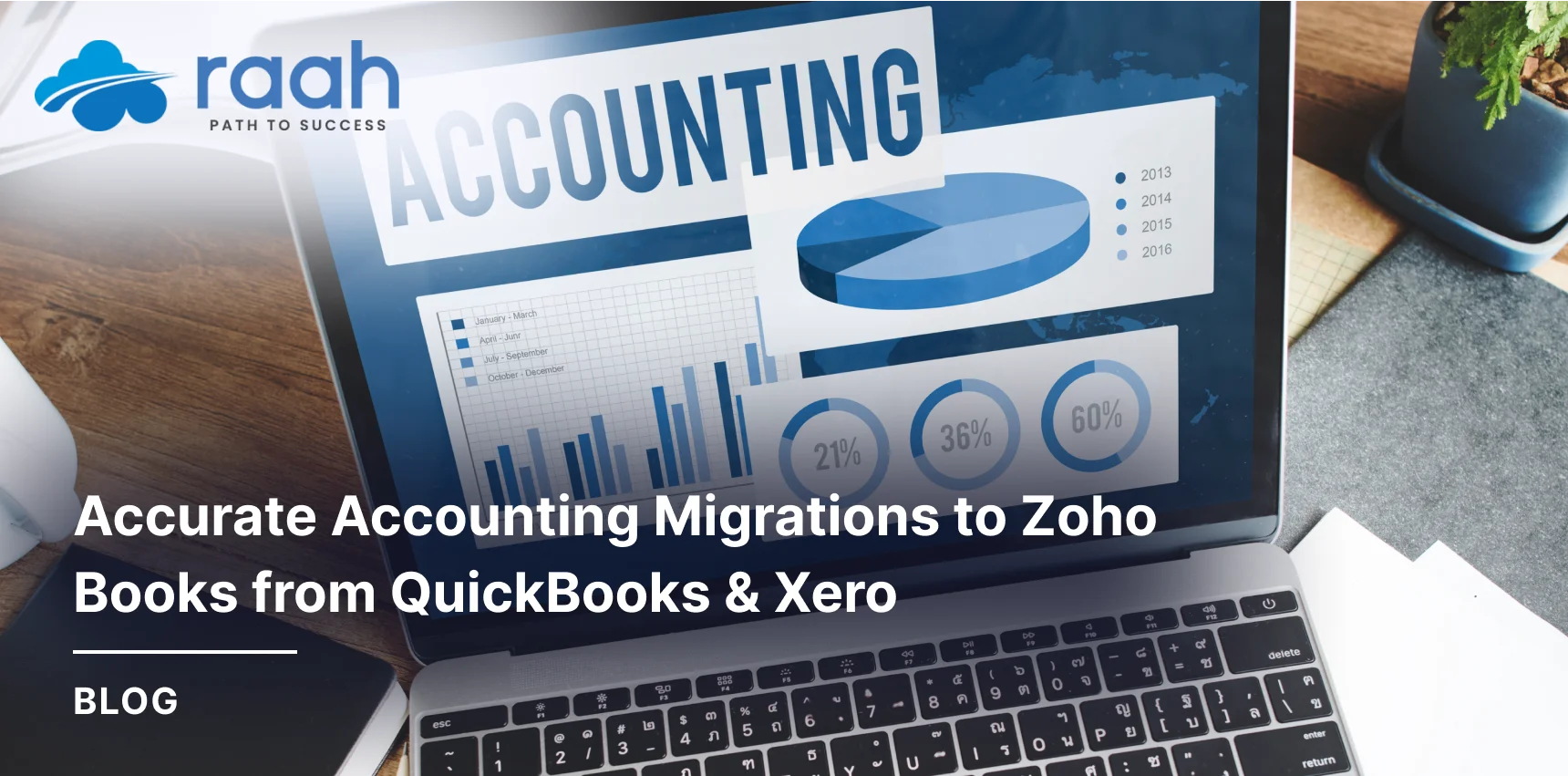
Migrating from QuickBooks or Xero to Zoho Books is a smart move for businesses seeking automation, compliance, and cost efficiency. Zoho Books offers GST/VAT-ready features, seamless integrations with the Zoho suite, and advanced financial reporting tools. A successful accounting migration requires clean data, structured exports, careful mapping, and post-migration checks. With the right approach and expert support, businesses can ensure 100% accurate financial data transfer, avoid downtime, and unlock the full potential of Zoho’s cloud-based accounting ecosystem.
Quick Summary
Migrating from QuickBooks or Xero to Zoho Books is a smart move for businesses seeking automation, compliance, and cost efficiency. Zoho Books offers GST/VAT-ready features, seamless integrations with the Zoho suite, and advanced financial reporting tools. A successful accounting migration requires clean data, structured exports, careful mapping, and post-migration checks. With the right approach and expert support, businesses can ensure 100% accurate financial data transfer, avoid downtime, and unlock the full potential of Zoho’s cloud-based accounting ecosystem.
Introduction
Switching accounting systems might sound like a headache, but in today’s fast-paced business environment, sticking with outdated tools can hold you back. Zoho Books has quickly become one of the top cloud-based accounting solutions, offering everything from smart automation to seamless integrations with the full Zoho suite.
If you’re using QuickBooks or Xero, you may already feel their limitations—be it high subscription costs, compliance gaps in certain regions, or missing automation features. Zoho Books bridges these gaps while being more affordable and scalable.
So, the big question: Is now the right time to migrate? Absolutely.
Key Takeaways
Accuracy & Compliance: Zoho Books migration ensures accuracy, compliance, and automation for growing businesses.
Data Preparation: Cleanup, mapping, and reconciliation are critical for smooth migration.
Platform-Specific: QuickBooks to Zoho and Xero to Zoho migrations have unique steps and challenges.
Post-Migration Checks: Balances, reports, and bank feeds must be verified.
Expert Support: Partnering with Zoho-certified experts reduces errors, saves time, and ensures a hassle-free transition.
Is Zoho Books Right for You?
Before you make the switch, you need to ensure Zoho Books fits your business needs.
Key Features: Automated invoicing, bank feeds, expense management, tax-ready reports, and real-time dashboards.
Global Compliance: GST (India), VAT (UAE), and other international tax standards built-in.
Integration Power: Works flawlessly with Zoho CRM, Zoho Inventory, Zoho Payroll, and 40+ other apps.
If your business wants affordability, compliance, and automation, Zoho Books is a strong contender.
What Is Accounting Migration? A Quick Primer
Accounting migration is the process of transferring all your financial data from one system to another—without losing accuracy. Sounds simple, but it can be tricky.
Why It’s Important: Your financial data drives reporting, compliance, and decision-making. Errors here can be costly.
Common Concerns: Data loss, duplicate entries, formatting issues, and workflow disruptions.
Data Migrated Includes: Customer/vendor records, chart of accounts, invoices, payments, journal entries, and tax data.
Step-by-Step Migration from QuickBooks to Zoho Books
Clean Up QuickBooks Data: Reconcile accounts, close invoices, and verify ledgers.
Export Data: Download lists, invoices, transactions, and tax data (CSV/XLS).
Prepare Data: Format files for Zoho and map fields.
Import: Use Zoho’s migration tool or manual CSV uploads.
Verify & Reconcile: Run trial balances, compare reports, and confirm accuracy.
Xero to Zoho Books Migration: Key Differences
Chart of Accounts: Needs remapping due to different structures.
Invoices & Projects: Some project data may require manual adjustments.
Bank Reconciliation: Careful import required to avoid mismatches.
Best practice? Test migration with sample data before going live.
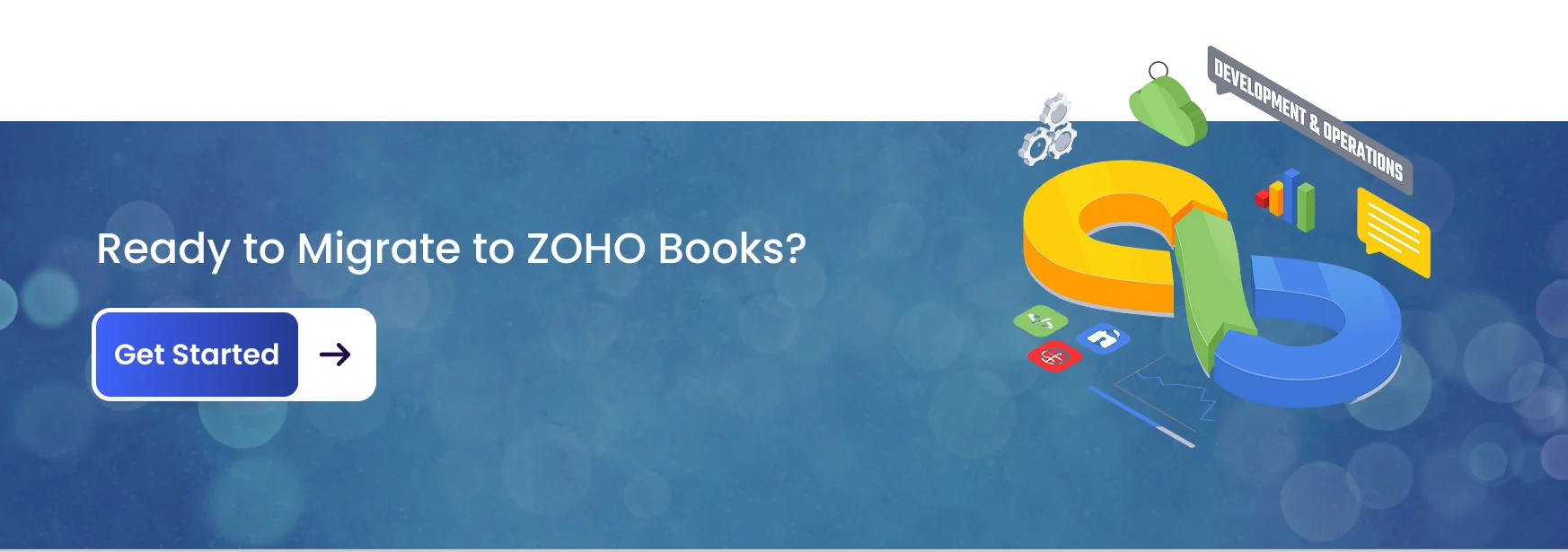
Tips for a Smooth Accounting Migration
Back up all data before migration.
Start migration at the beginning of a fiscal year/quarter.
Remove duplicates and incomplete records.
Do trial imports before the full migration.
Tools & Support for Migration
Zoho’s Native Tool: Free built-in migration support.
Third-Party Tools: Useful for complex cases with custom mapping.
Zoho Partners: Experts like Raah Consultants provide tailored support and training.
Common Mistakes to Avoid
Importing data without reconciliation.
Skipping trial balances and adjustments.
Forgetting to reset recurring invoices or update tax rules.
Post-Migration Checklist
Verify opening balances.
Reconnect bank feeds and payment gateways.
Test P&L, balance sheet, and tax reports.
Train your team on Zoho features.
Final Thoughts: Make the Move with Confidence
Migrating to Zoho Books isn’t just about switching software—it’s about future-proofing your business. You’ll enjoy automation, better integrations, and cost savings. With the right planning, expert help, and post-migration checks, you can move from QuickBooks or Xero to Zoho Books without stress.
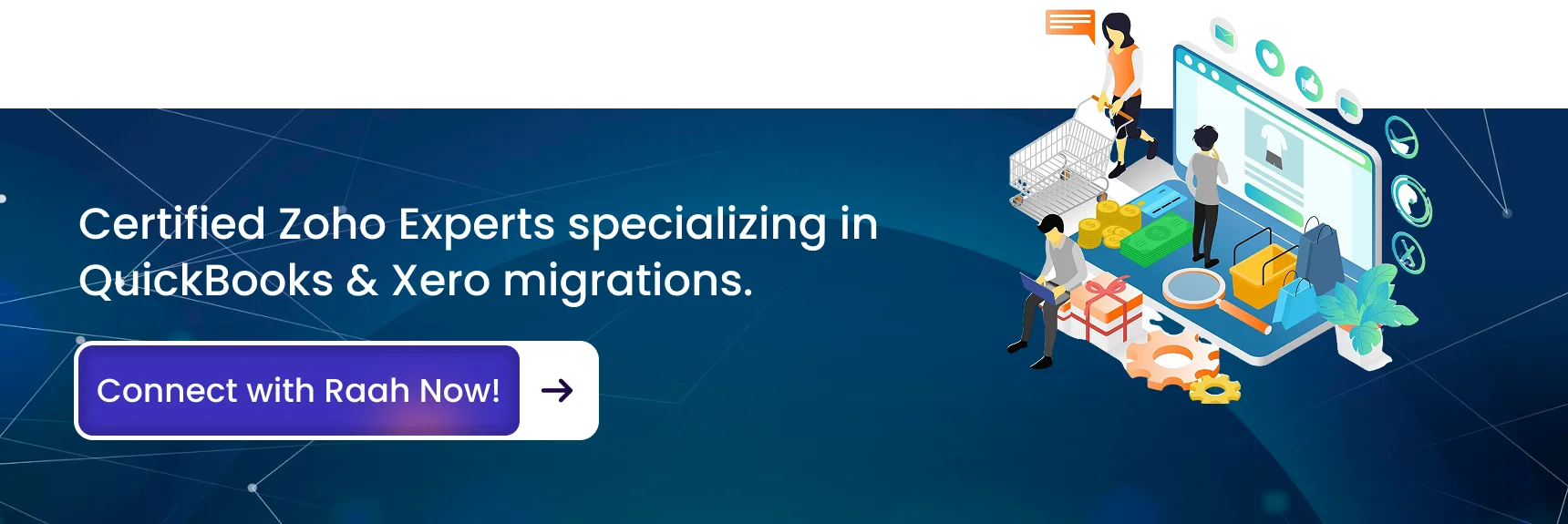
Frequently Asked Questions
It depends on data size, but typically 1–2 weeks with expert support.
Yes, you can migrate specific modules like invoices or contacts.
No, you should always keep backups. Zoho migration ensures data is preserved.
Yes, Zoho Books supports GST, VAT, and several other tax frameworks.
Not always, but for large data or complex setups, experts ensure accuracy and save time.