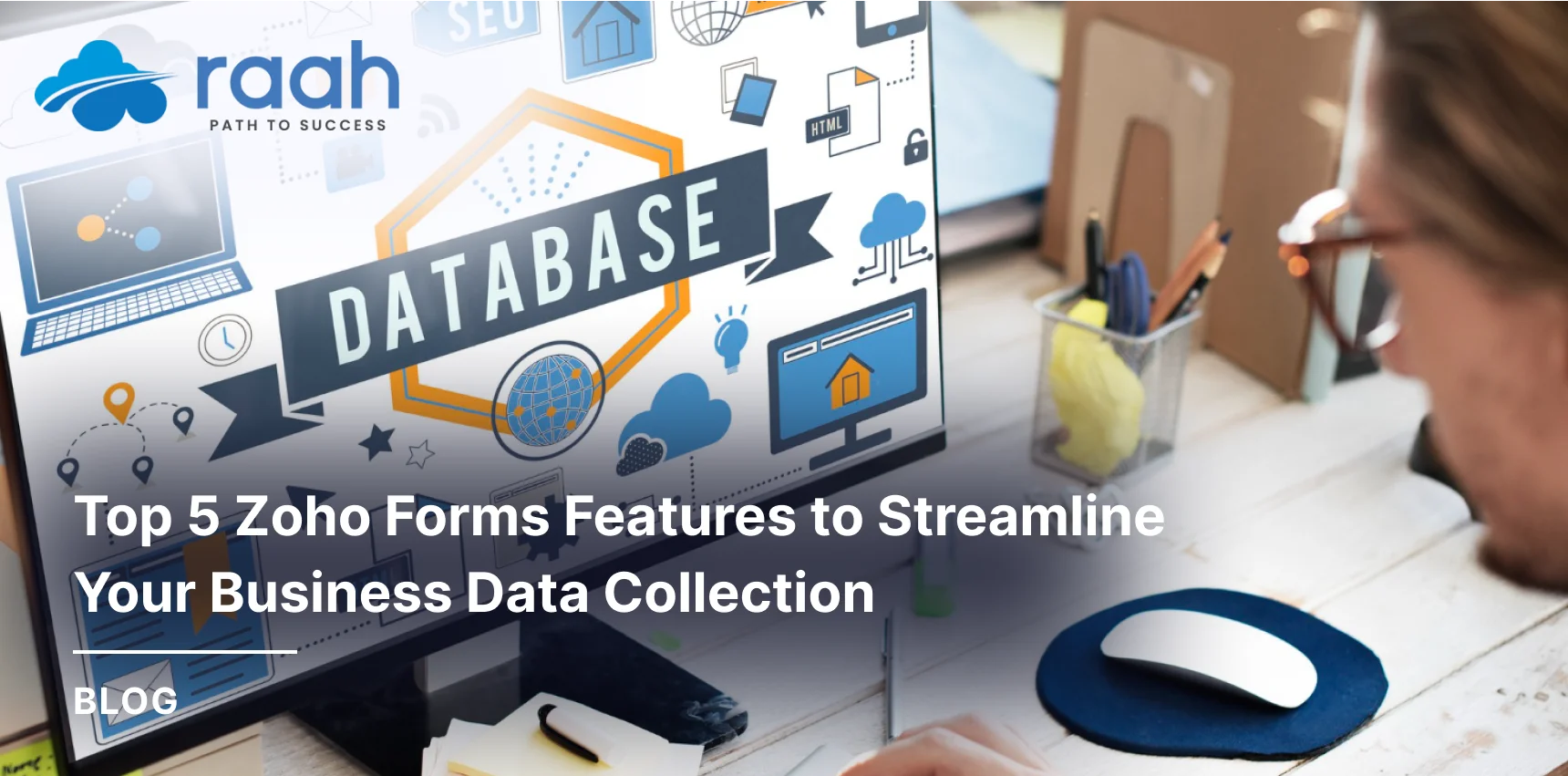
Zoho Forms is a powerful online form builder that helps businesses collect data efficiently, automate workflows, and enhance productivity.
Quick Summary
Zoho Forms is a powerful online form builder that helps businesses collect data efficiently, automate workflows, and enhance productivity. From drag-and-drop form creation to deep integrations with tools like Zoho CRM, this platform is built to replace outdated manual processes. In this article, we explore the top 5 Zoho Forms features—including conditional logic, workflow automation, and real-time analytics—that make it a go-to solution for modern businesses. Whether you’re gathering leads, managing HR, or running surveys, Zoho Forms can streamline your efforts with ease.
Introduction: The Disconnect Between Sales and Finance
Let’s face it—manual data entry is a productivity killer. You lose time, invite errors, and delay decisions. Whether it's lead capture, employee onboarding, or customer feedback—efficient data collection is key.
In today’s fast-paced digital era, businesses need tools that work for them, not against them. That’s where Zoho Forms comes into play.
This powerful form builder is more than just a drag-and-drop solution. It's a complete ecosystem for automating data workflows, cutting down redundancy, and integrating form responses across your business platforms.
Key Takeaways
No-Code Form Creation – Build and customize forms easily with a drag-and-drop builder and 30+ field types.
Smart Conditional Logic – Personalize user experiences with dynamic field rules and page skips.
Automated Workflows – Set up task assignments and approval processes to save time.
Powerful Integrations – Connect seamlessly with Zoho apps and third-party tools like Zapier.
Data-Driven Insights – Access real-time analytics and exportable reports for better decision-making.
What Are Zoho Forms?
Think of Zoho Forms as your digital assistant for collecting, organizing, and managing data—all without the hassle.
It's part of the Zoho suite, so it smoothly integrates with Zoho CRM, Books, Campaigns, Desk, and more. Whether you’re building forms for event registrations, surveys, or internal approvals, Zoho Forms handles it effortlessly. Bonus: It works beautifully across devices!
From solopreneurs to enterprises, Zoho Forms simplifies online form creation and connects your data to where it needs to go.
Zoho Forms Features to Streamline Data Collection
1. Drag-and-Drop Form Builder
No code? No problem. Zoho Forms makes form creation as easy as building a sandwich. With an intuitive drag-and-drop interface, you can create online forms in minutes.
30+ Field Types – Text boxes, file uploads, dropdowns, email inputs—you name it.
Custom Branding – Match the form’s look to your brand with themes and logos.
Whether you’re creating a simple contact form or a multi-step survey, it’s all doable without writing a single line of code.
2. Conditional Logic & Field Rules
Forms that think—that’s the magic of conditional logic.
Smart Forms – Show or hide questions based on previous answers.
Multi-page Flow – Skip irrelevant pages, personalize the path users take.
Example? Ask “Are you a student?”—and only show student-related questions if they select “Yes.” That’s intelligent design for better engagement and cleaner data.
3. Workflow Automation & Approvals
Time is money. Automate the grunt work with Zoho Forms' powerful workflow automation.
Auto-assign Tasks – Notify a team member once a form is submitted.
Approval Hierarchies – Route submissions through multiple levels (perfect for things like expense reimbursements or hiring).
You’ll speed up internal processes and never lose track of who’s supposed to do what next.
4. Seamless Integrations with Zoho & Third-Party Tools
Your data should flow, not get stuck.
Zoho Integrations – Push submissions directly into Zoho CRM, Desk, Campaigns, Sheets, and more.
External Integrations – Use Zapier or Webhooks to connect to apps like Slack, Trello, or Google Sheets.
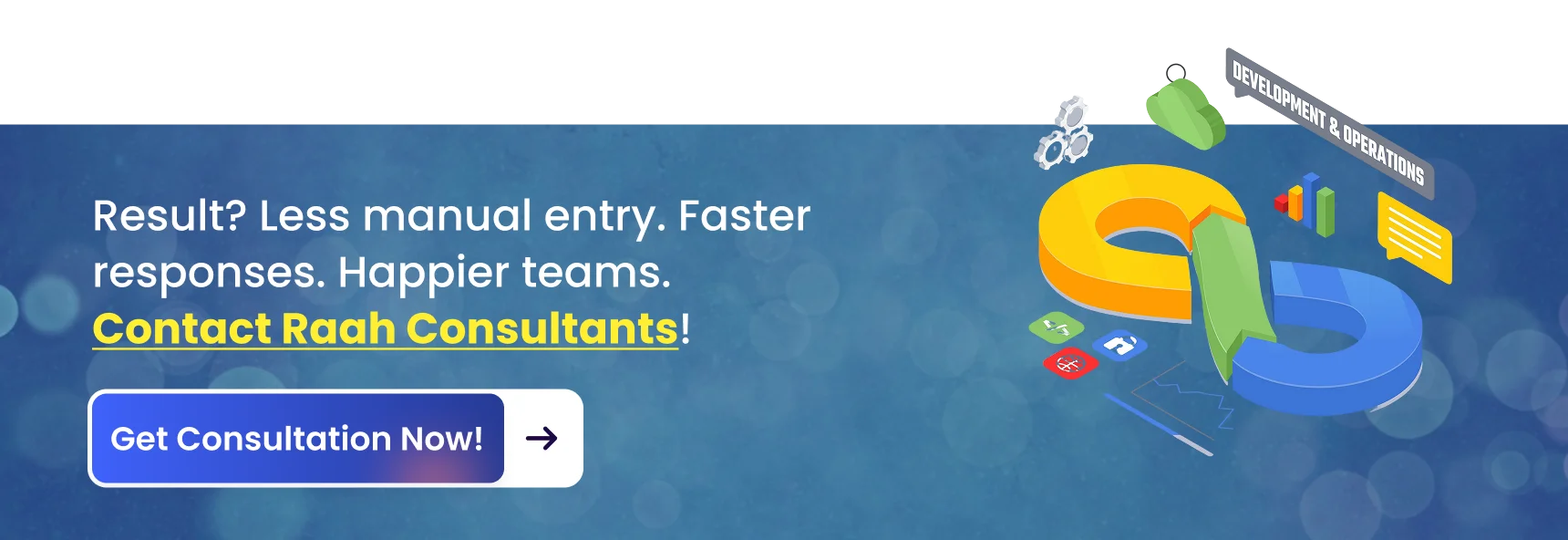
5. Advanced Analytics & Reports
Collecting data is only half the story. What you do with it is what counts.
Submission Trends – Find out when users are submitting forms.
Form Performance – Spot drop-off points and improve the UX.
Custom Dashboards – Visualize KPIs with built-in charts and exportable reports.
This feature turns raw responses into real business intelligence.
Bonus Features Worth Mentioning
Still not convinced? These features might just seal the deal:
Offline Mode – Collect responses even without internet; sync later.
Mobile App – Ideal for field teams or events.
Spam Protection – CAPTCHA, email OTP, domain restrictions—your data stays clean.
Real-World Use Cases for Zoho Forms
Still wondering how Zoho Forms fits into your business? Here's where it shines:
Lead Generation – Capture website inquiries or event walk-ins.
Employee Onboarding – New hire forms, background checks, document uploads.
Customer Feedback – Post-sale surveys, product reviews.
Internal Requests – Travel approvals, IT support tickets, expense forms.
Whatever the data, Zoho Forms can collect it smartly.
How Zoho Forms Improves Business Productivity
Let’s talk benefits.
All-in-One Dashboard – No more juggling spreadsheets or shared docs.
Error Reduction – Automation reduces manual slip-ups.
Faster Decision-Making – Real-time notifications and analytics.
Scalable for Any Team Size – Whether you’re 5 or 500, it works.
Conclusion: Collect Smarter, Act Faster with Zoho Forms
Zoho Forms isn’t just another form builder. It’s a smart, scalable, and secure way to bring your data collection into the modern age.
From drag-and-drop building to deep CRM integrations, and powerful analytics, every feature is built to make your job easier—and your business smarter.
So, ditch the clunky spreadsheets and move on from generic tools.

Frequently Asked Questions
Zoho Forms are used to collect online data for things like lead capture, customer feedback, employee onboarding, surveys, and more.
Yes, Zoho Forms integrates seamlessly with Zoho CRM, syncing your submissions in real time.
Absolutely! You can fill out forms offline using the mobile app, and they sync once you're back online.
Yes, it offers spam protection, OTP verification, data encryption, and user access controls for secure data collection.
Yes, Zoho Forms allows you to create workflows, assign tasks, and set up approvals for streamlined internal processes.