
Zoho integrations help businesses streamline workflows, improve collaboration, and eliminate data silos. By connecting apps like Zoho CRM, Books, Inventory, and Campaigns, organizations can automate manual tasks, reduce errors, and gain real-time visibility across departments. This guide covers Zoho integration best practices—from mapping workflows and using Zoho Flow to ensuring data security and regular audits. Whether you’re a small business or an enterprise, leveraging Zoho integrations effectively ensures smarter, faster, and more connected business operations.
Quick Summary
Zoho integrations help businesses streamline workflows, improve collaboration, and eliminate data silos. By connecting apps like Zoho CRM, Books, Inventory, and Campaigns, organizations can automate manual tasks, reduce errors, and gain real-time visibility across departments. This guide covers Zoho integration best practices—from mapping workflows and using Zoho Flow to ensuring data security and regular audits. Whether you’re a small business or an enterprise, leveraging Zoho integrations effectively ensures smarter, faster, and more connected business operations.
Introduction
Modern businesses rely on multiple software tools—CRM for managing customers, accounting software for finances, project management tools for execution, and marketing automation for lead nurturing. The challenge? These tools often operate in silos. That’s where Zoho integrations step in, creating a connected ecosystem that eliminates manual work, reduces errors, and drives efficiency.
Zoho’s modular structure makes it a powerful all-in-one solution for startups, SMEs, and enterprises alike. But without proper integration, even Zoho apps can end up fragmented. Let’s explore how to fix that.
Key Takeaways
Zoho integrations eliminate silos by ensuring smooth data flow across CRM, Books, Inventory, and other apps.
Start small and scale by integrating core apps before expanding to the full Zoho suite.
Zoho Flow and Creator enable powerful no-code and custom integrations tailored to business needs.
Data security and standardized fields are critical to prevent errors and ensure compliance.
Regular audits every 3–6 months keep integrations aligned with evolving workflows.
What Is Zoho Integration? A Quick Overview
Zoho integration is about making different apps within the Zoho suite (or outside it) work seamlessly together.
App interoperability ensures smooth data flow between apps like CRM, Books, Projects, and Desk.
Native integrations come built-in with Zoho, offering quick setups.
API-Based integrations allow for advanced customization using Zoho APIs.
Zoho Flow and Deluge scripting bring automation and tailored workflows to life.
Key Benefits of Integrating Zoho Apps
Improved Data Accuracy: Say goodbye to duplicate entries and mismatched records.
Faster Response Times: Sales, finance, and support teams can access the same updated data instantly.
Holistic Business Visibility: Centralized dashboards show real-time metrics.
Enhanced Team Collaboration: Everyone works on the same information, reducing miscommunication.
Common Zoho Integration Scenarios
CRM + Books: Automatically convert closed deals into invoices.
Books + Inventory: Sync stock levels with billing for seamless order management.
Desk + Projects: Turn customer tickets into project tasks.
CRM + Campaigns: Send automated emails to nurture leads.
Zoho + Third-Party Tools: Connect Zoho with Shopify, Google Workspace, Slack, etc.
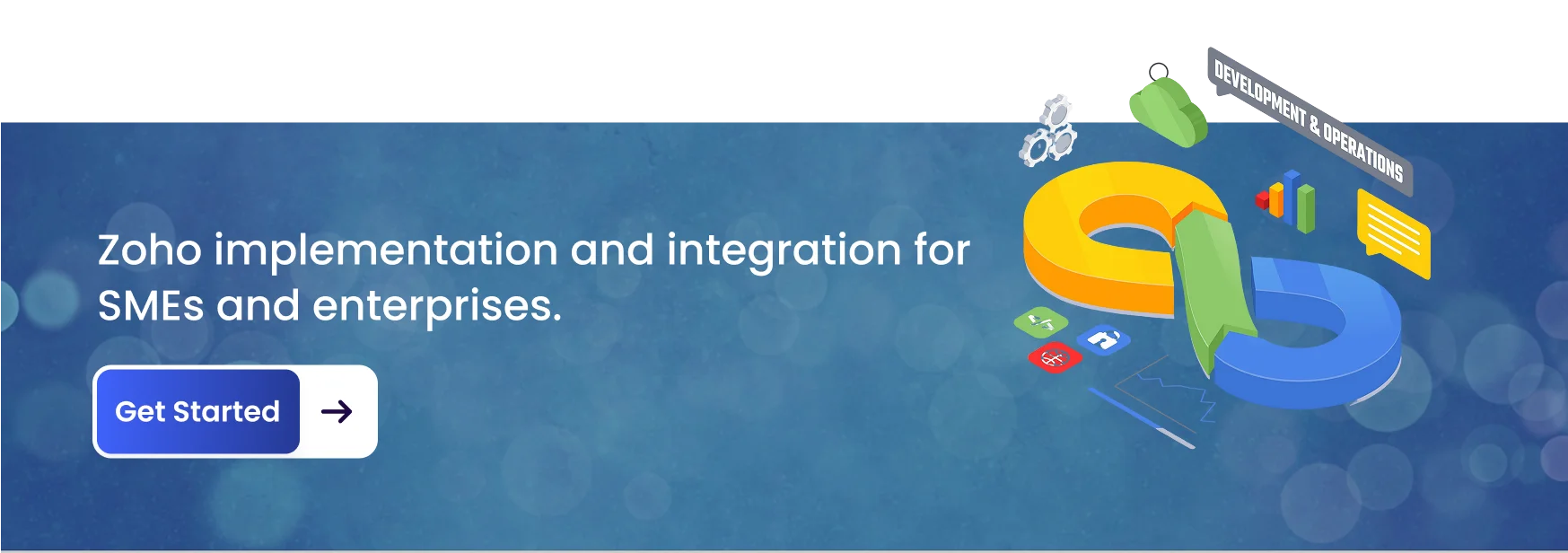
Best Practices for Effective Zoho Integrations
✅ A. Map Your Workflow First
Before integrating, understand your processes. Ask: Which teams need which data?
✅ B. Use Zoho Flow or Zoho Creator Wisely
Zoho Flow is perfect for no-code, multi-step automation.
Zoho Creator helps when you need custom apps or complex logic.
✅ C. Standardize Data Fields Across Apps
Align email IDs, invoice numbers, and customer names. Otherwise, integrations may break.
✅ D. Start Small and Scale
Integrate core apps (CRM + Books) first, then expand gradually.
✅ E. Leverage Pre-Built Integrations
Zoho Marketplace is full of ready-to-use connectors that save time.
✅ F. Ensure Data Security & User Permissions
Set role-based access, encryption, and audit trails.
✅ G. Regularly Audit and Optimize
Workflows evolve—so should your integrations.
Tools & Platforms to Help with Zoho Integration
Zoho Flow: Drag-and-drop workflow builder.
Zoho Creator: Custom business logic apps.
Zoho API Docs: Developer-friendly integration guides.
Third-Party Platforms: Zapier, Make.com for external apps.
Common Integration Mistakes to Avoid
Forgetting to back up data before integration.
Making workflows overly complex.
Ignoring real-time sync—leading to outdated data.
Failing to train employees on new workflows.
Final Thoughts: Building a Smart, Connected Business
Zoho stands out because it’s not just a set of apps—it’s an ecosystem. The power of integration lies in automation, efficiency, and business scaling. Start small, plan carefully, and get expert help when needed.
Conclusion
Zoho integrations are not just about connecting apps—they’re about building smarter workflows. From syncing CRM with Books to automating campaigns, the goal is simple: save time, reduce errors, and boost productivity. When done right, integrations empower businesses to grow faster and serve customers better.
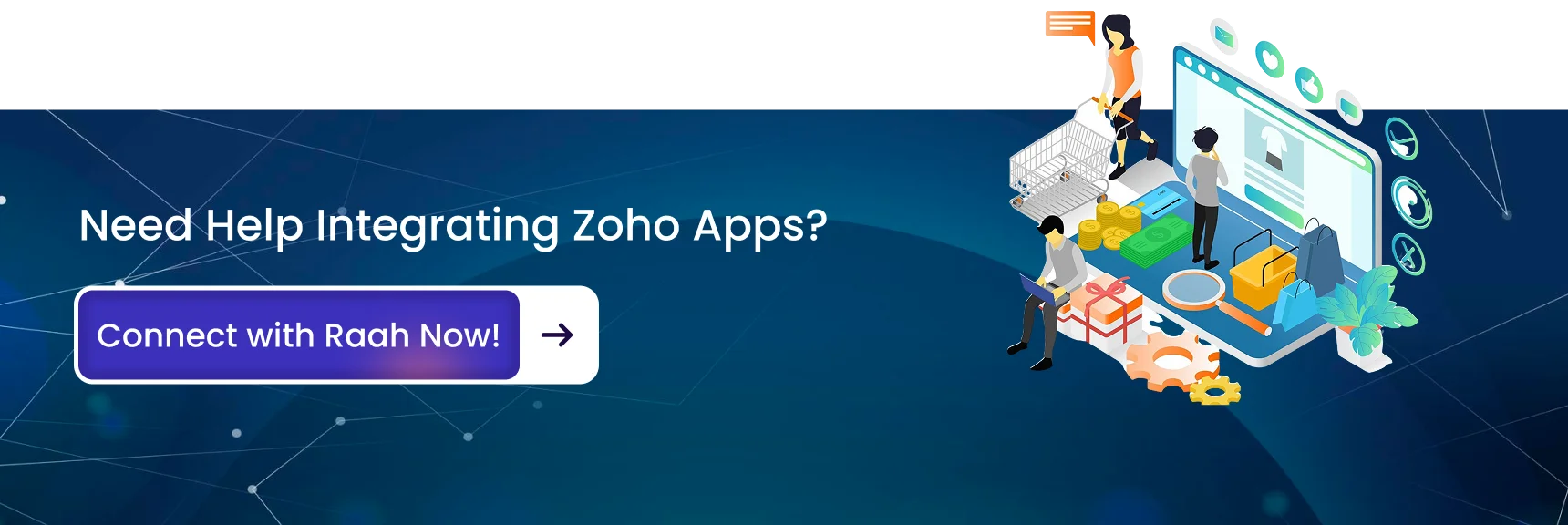
Frequently Asked Questions
Using Zoho Flow for no-code automation is ideal, but APIs can provide more flexibility for custom workflows.
Absolutely! Even small teams save hours weekly by automating manual tasks.
Zoho ensures enterprise-level encryption, role-based access, and GDPR compliance.
Not always. Tools like Zoho Flow and pre-built connectors make it easy. Coding is only needed for advanced customization.
Every 3–6 months to ensure workflows remain aligned with evolving business needs.